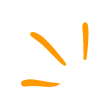Amazon ASIN Keyword Rank & Index Checker
Amazon ASIN Keyword Rank & Index Checker
Help
Suggestion
ASIN
Keywords max limit 100
Select Separator
Preview
Analyse Page Rank
Check Sponsored Product
Check
Reset
Export CSV
Export Excel
Upgrade plan
|
Total ASIN
1 |
Total Keywords
1 |
Percentage Indexed
0.00 |
Average Page Rank
7.00 |
Average Product Rank
0.00 |
Average Competing Products
0.00 |
|---|
| ASIN | Keyword | Indexed | Page and No. of Product | Product Rank | Competing Products |
|---|---|---|---|---|---|
| B0CWPDYS2C | Laptops | - | Page >7 | NA | - |
| B0CWPDYS2C | Oil | - | Page >7 | NA | - |

 Add
to Chrome
Add
to Chrome